2025’s Best Laptops & Matching Chargers: A Power User’s Guide (65W, 100W, 140W)
For versatility and fast charging, we also research and recommend laptop chargers, such as high-wattage USB-C PD chargers (for versatility and fast charging) and brand-specific chargers (OEM chargers may work with certain devices for optimal performance).
🖥️ 1. Top Laptops in 2025: Performance, Price & Who They’re For
Apple MacBook Air M4 (13-inch / 15-inch)
·Why we recommend: Up to 20‑hour battery life, sleek AI‑boosted M4 chip, excellent price-to-performance ratio (~$999–$1,199) for everyday users or students.
Samsung Galaxy Book5 Pro (14” AMOLED)
·Best for professionals on the go: Intel Ultra 7 256V, long battery (17h), Thunderbolt 4 + HDMI, vibrant display, ideal for creators and productivity users.
MSI Prestige A16 AI+
·Allrounder powerhouse: Ryzen AI 9, 32 GB RAM, MIL-STD durability, OLED panel, and up to 17‑hour battery for business and creative work.
Lenovo ThinkPad X1 Carbon Gen 12 / T14 Gen 6
·Business‑grade durability, upgradeable memory (up to 128 GB), robust keyboards and AI features—tailored for corporate workflows.
Framework Laptop 13 (2025)
·Modular design, DIY upgradability, AMD Ryzen AI, excellent for sustainability-minded users and repair-savvy buyers.

🔌 2. How to Choose the Best Charger for Your Laptop
Choosing a charger isn’t just about wattage—it’s about compatibility, safety, and speed. Let’s compare popular charger options:
✅ Power & Compatibility
·65W chargers are perfect for MacBook Air, Galaxy Book5 Pro, and ultrabooks.
·100W chargers cover most ultra-portable, creator, and business laptops.
·140W or higher chargers serve gaming laptops, workstations, and multi-device setups.
Good news: You can use a 100W USB‑C charger on a 65W laptop—your device draws only what it needs, as long as it supports USB‑PD standards.
✅ Charging Ports and Interface
Prioritize:
·USB‑C PD ports (USB‑A auxiliary if needed).
·PPS support for Samsung super-fast charging.
·Multi-port GaN desktop chargers for workspace setups.
✅ Speed & Charging Time
·A high-quality 65W USB‑C charger can top up modern laptops in under 1.5h.
·At 100W, expect even faster charging for heavier power-demand devices.
·Smaller laptops typically don’t benefit from 140W chargers—unless you also charge high-Watt devices or multiple devices.
✅ Charger Quality & Factory Reliability
Look for chargers from trusted Gan charger manufacturers or wholesalers with UL/CE, USB‑PD 3.0 or 3.1, and overcurrent protections. These are often produced by dedicated charger factories offering OEM or ODM solutions.

Read More
🔋 3. Laptop Charging Guide: Battery Health Tips
To preserve battery lifespan:
1.Avoid staying at 100% charge—consider charging to 80%.
2.Use official or quality PD charger 65W / 100W with proper heat management.
3.Avoid high-heat environments—GaN chargers help by keeping temps lower.
4.Unplug when fully charged. Don't keep your laptop plugged in all the time.
5.Perform periodic calibration: let battery drain to ~20% then charge fully.

Read More
🚨 4. When Your Laptop Doesn't Charge: Troubleshooting Tips
·Check the charger cable & connector—faulty USB‑C cables are often the culprit.
·Inspect the port—debris or damage may prevent a proper connection.
·Test with another compatible charger—if neither works, the issue is likely the notebook hardware or battery.
·Refer to service manuals or consult a certified repair service.
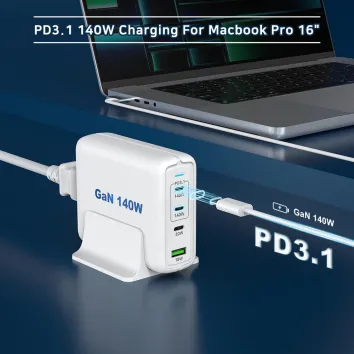
Read More
❓ 5. FAQs: Laptop and Charger Issues
Q: Can I use a 140W charger on a 65W laptop?
A: Yes—as long as the adapter is USB‑PD compliant, the laptop draws only what it needs.
Q: Is a 65W charger enough for MacBook Pro 14?
A: For basic tasks, yes—but for intensive workflows, a 100W charger is recommended.
Q: Why invest in a GaN charger?
A: Smaller size, higher efficiency, less heat, and better thermal control.
Q: Can aftermarket chargers cause damage?
A: Only if they lack proper certification and power negotiation, causing overvoltage or heat.
🧭 Final Takeaway
In 2025, the best laptop depends on your needs:
·MacBook Air M4 for battery life & portability.
·Galaxy Book5 Pro for sleek Windows performance.
·MSI Prestige A16 AI+ or ThinkPads for high-end business/creator use.
Match each with a certified 65W, 100W, or 140W USB‑C PD charger from reputable manufacturers or Gan charger wholesalers. That choice ensures reliable performance and protects your hard-earned device investment.
Want help sourcing OEM-certified chargers or positioning your charger products online? Feel free to ask!

Read More

Read More
Choosing a charger isn’t just about wattage—it’s about compatibility, safety, and speed. Let’s compare popular charger options:
✅ Power & Compatibility
·65W chargers are perfect for MacBook Air, Galaxy Book5 Pro, and ultrabooks.
·100W chargers cover most ultra-portable, creator, and business laptops.
·140W or higher chargers serve gaming laptops, workstations, and multi-device setups.
Good news: You can use a 100W USB‑C charger on a 65W laptop—your device draws only what it needs, as long as it supports USB‑PD standards.
✅ Charging Ports and Interface
Prioritize:
·USB‑C PD ports (USB‑A auxiliary if needed).
·PPS support for Samsung super-fast charging.
·Multi-port GaN desktop chargers for workspace setups.
✅ Speed & Charging Time
·A high-quality 65W USB‑C charger can top up modern laptops in under 1.5h.
·At 100W, expect even faster charging for heavier power-demand devices.
·Smaller laptops typically don’t benefit from 140W chargers—unless you also charge high-Watt devices or multiple devices.
✅ Charger Quality & Factory Reliability
Look for chargers from trusted Gan charger manufacturers or wholesalers with UL/CE, USB‑PD 3.0 or 3.1, and overcurrent protections. These are often produced by dedicated charger factories offering OEM or ODM solutions.

Read More
🔋 3. Laptop Charging Guide: Battery Health Tips
To preserve battery lifespan:
1.Avoid staying at 100% charge—consider charging to 80%.
2.Use official or quality PD charger 65W / 100W with proper heat management.
3.Avoid high-heat environments—GaN chargers help by keeping temps lower.
4.Unplug when fully charged. Don't keep your laptop plugged in all the time.
5.Perform periodic calibration: let battery drain to ~20% then charge fully.

Read More
🚨 4. When Your Laptop Doesn't Charge: Troubleshooting Tips
·Check the charger cable & connector—faulty USB‑C cables are often the culprit.
·Inspect the port—debris or damage may prevent a proper connection.
·Test with another compatible charger—if neither works, the issue is likely the notebook hardware or battery.
·Refer to service manuals or consult a certified repair service.
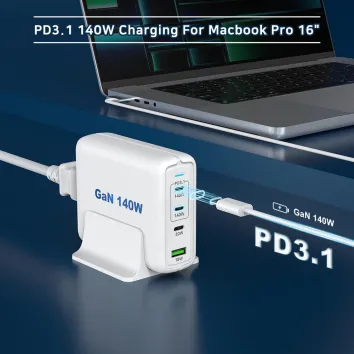
Read More
❓ 5. FAQs: Laptop and Charger Issues
Q: Can I use a 140W charger on a 65W laptop?
A: Yes—as long as the adapter is USB‑PD compliant, the laptop draws only what it needs.
Q: Is a 65W charger enough for MacBook Pro 14?
A: For basic tasks, yes—but for intensive workflows, a 100W charger is recommended.
Q: Why invest in a GaN charger?
A: Smaller size, higher efficiency, less heat, and better thermal control.
Q: Can aftermarket chargers cause damage?
A: Only if they lack proper certification and power negotiation, causing overvoltage or heat.
🧭 Final Takeaway
In 2025, the best laptop depends on your needs:
·MacBook Air M4 for battery life & portability.
·Galaxy Book5 Pro for sleek Windows performance.
·MSI Prestige A16 AI+ or ThinkPads for high-end business/creator use.
Match each with a certified 65W, 100W, or 140W USB‑C PD charger from reputable manufacturers or Gan charger wholesalers. That choice ensures reliable performance and protects your hard-earned device investment.
Want help sourcing OEM-certified chargers or positioning your charger products online? Feel free to ask!

Read More

Read More