Apple Fast Charger Not Working? Here’s How to Fix It (2025 Update)
In this guide, we’ll walk you through common Apple fast charger problems and step-by-step solutions to fix them. Whether you're in Europe or South Korea, this guide is optimized with the latest Apple charging solutions and high-ranking search keywords for your region.

1. Why Is My Apple Fast Charger Not Working?
There are several reasons why an Apple USB-C fast charger may stop working:
🔹 Incompatible Charger or Cable – Apple now enforces stricter USB-C MFI certification.
🔹 iOS Software Bugs – iOS 18 updates sometimes cause charging failures.
🔹 Dust or Dirt in the Charging Port – A common issue for iPhone 15, iPhone 16, and MacBook users.
🔹 Overheating Protection – Apple chargers temporarily stop working when they detect overheating.
🔹 Faulty Charger, Cable, or Power Outlet – Not all USB-C PD chargers are created equal.
There are several reasons why an Apple USB-C fast charger may stop working:
🔹 Incompatible Charger or Cable – Apple now enforces stricter USB-C MFI certification.
🔹 iOS Software Bugs – iOS 18 updates sometimes cause charging failures.
🔹 Dust or Dirt in the Charging Port – A common issue for iPhone 15, iPhone 16, and MacBook users.
🔹 Overheating Protection – Apple chargers temporarily stop working when they detect overheating.
🔹 Faulty Charger, Cable, or Power Outlet – Not all USB-C PD chargers are created equal.
🚀 Let’s dive into step-by-step fixes for your Apple fast charger.

2. Quick Fixes: How to Fix an Apple Fast Charger That’s Not Working
🔹 Step 1: Check Your Charger & Cable (Use Apple-Certified Accessories)
Apple’s latest devices require high-quality, MFI-certified USB-C chargers. If you’re using a non-certified charger, it might not work with:
🔹 Step 1: Check Your Charger & Cable (Use Apple-Certified Accessories)
Apple’s latest devices require high-quality, MFI-certified USB-C chargers. If you’re using a non-certified charger, it might not work with:
· iPhone 16, iPhone 15
· iPad Pro 2025, iPad Air M2
· MacBook Air M3, MacBook Pro 2025
✅ Solution: Use an Apple-certified PD charger. For example, a 20W charger for iPhones, 35W+ for iPads, and 65W+ for MacBooks.
📌 Recommended Charger: Best Apple-Compatible PD Chargers (OEM & Wholesale)
🔹 Step 2: Restart Your iPhone or iPad
Sometimes, a software bug in iOS 18 can prevent fast charging. Restarting your device can reset the charging system.
🔹 How to Restart Your iPhone:
1️⃣ Press and release the volume up button.
2️⃣ Press and release the volume down button.
3️⃣ Hold the power button until you see the Apple logo.
🔹 Step 3: Clean Your iPhone’s Charging Port
Sometime dust and debris can block the charging connection inside the USB-C port.
✅ Solution: Use a soft brush or compressed air to clean the port.
🔹 Step 4: Test a Different Power Outlet
In Germany, France, and South Korea, some power outlets may not support high-wattage chargers.
✔ Try plugging your charger into a different socket or a direct wall outlet instead of an extension cord.
🔹 Step 5: Reset iPhone’s Charging System (DFU Mode)
If your Apple fast charger still isn’t working, a DFU (Device Firmware Update) reset may be needed.
How to Enter DFU Mode:
1️⃣ Connect your iPhone to a MacBook or PC using a USB-C cable.
2️⃣ Open Finder (Mac) or iTunes (Windows).
3️⃣ Put your iPhone into DFU Mode (button sequence varies by model).
4️⃣ Select Restore iPhone and follow the on-screen instructions.
🚀 This resets the charging system and fixes software-related charging problems.
How to Enter DFU Mode:
1️⃣ Connect your iPhone to a MacBook or PC using a USB-C cable.
2️⃣ Open Finder (Mac) or iTunes (Windows).
3️⃣ Put your iPhone into DFU Mode (button sequence varies by model).
4️⃣ Select Restore iPhone and follow the on-screen instructions.
🚀 This resets the charging system and fixes software-related charging problems.
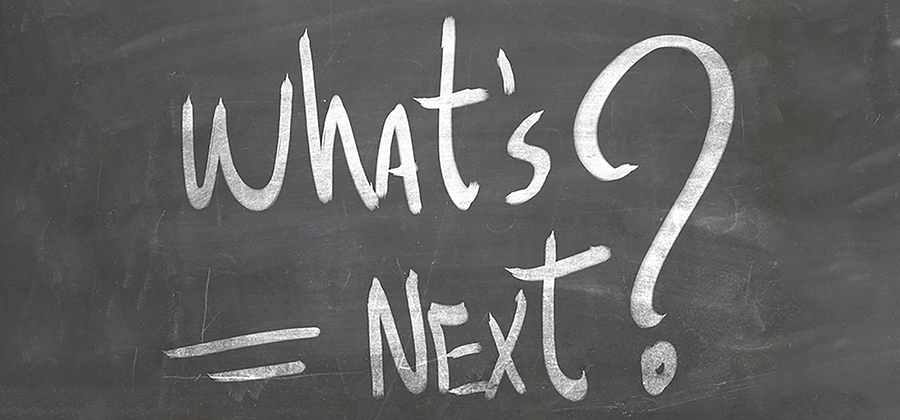
3. Apple Fast Charger Still Not Working? Here’s What to Do Next
If none of the above solutions worked, consider these final steps:
🔹 Replace Your Charger – If your charger is overheating or not providing the right power output, it may be faulty. Try using a certified Apple PD charger.(Or compatible with Apple's universal PD charger)
🔹 Update to the Latest iOS – Go to Settings > General > Software Update.
🔹 Contact Apple Support – If your iPhone is under warranty, you may be eligible for a free replacement.
4. Best Apple Fast Chargers (OEM & Wholesale Options)
If you’re looking for high-quality, Apple-compatible USB-C chargers for bulk purchase, check out these top options:
🔹 Best USB-C PD Chargers for iPhone & MacBook:
If none of the above solutions worked, consider these final steps:
🔹 Replace Your Charger – If your charger is overheating or not providing the right power output, it may be faulty. Try using a certified Apple PD charger.(Or compatible with Apple's universal PD charger)
🔹 Update to the Latest iOS – Go to Settings > General > Software Update.
🔹 Contact Apple Support – If your iPhone is under warranty, you may be eligible for a free replacement.
4. Best Apple Fast Chargers (OEM & Wholesale Options)
If you’re looking for high-quality, Apple-compatible USB-C chargers for bulk purchase, check out these top options:
🔹 Best USB-C PD Chargers for iPhone & MacBook:
· 20W USB-C PD Charger – Best for iPhone 15, iPhone 16.
· 35W Dual USB-C Charger – Ideal for iPads & iPhones.
· 65W & 100W GaN Charger – Perfect for MacBooks & Laptops.
· 140W & 240W PD 3.1 Charger – Designed for MacBook Pro 2025.
📌 OEM & Wholesale Orders Available: Customize your charger brand, color, and plug type (EU, UK, KR, US).
🔗 View Our Best Fast Chargers Here

5. FAQ: Apple Fast Charger Problems & Solutions
🔹 Why is my iPhone 16 not fast charging?
Your charger might be incompatible or not powerful enough. Use at least a 20W PD charger.
🔹 Can I use a 35W charger for my iPhone 16?
Yes! A 35W charger works perfectly and may even extend battery life.
🔹 Does overheating stop fast charging?
Yes, iPhones reduce charging speed if they get too hot. Remove your case and charge in a cool environment.
🔹 Do I need a GaN charger for my iPhone or MacBook?
GaN chargers are more efficient, compact, and cooler than regular chargers. Recommended for MacBooks.
6. Conclusion: Fixing Apple Fast Charger Problems
If your Apple fast charger is not working, follow these steps:
✔ Check your charger & cable (use Apple-certified accessories).
✔ Restart your iPhone & clean the charging port.
✔ Try a different power outlet or reset iOS charging settings.
✔ Upgrade to a GaN USB-C PD charger for better performance.
📌 Looking for high-quality Apple-compatible chargers?
🔗 PPS vs.PD Charger: Which One is Better in 2025?
🔹 Why is my iPhone 16 not fast charging?
Your charger might be incompatible or not powerful enough. Use at least a 20W PD charger.
🔹 Can I use a 35W charger for my iPhone 16?
Yes! A 35W charger works perfectly and may even extend battery life.
🔹 Does overheating stop fast charging?
Yes, iPhones reduce charging speed if they get too hot. Remove your case and charge in a cool environment.
🔹 Do I need a GaN charger for my iPhone or MacBook?
GaN chargers are more efficient, compact, and cooler than regular chargers. Recommended for MacBooks.
6. Conclusion: Fixing Apple Fast Charger Problems
If your Apple fast charger is not working, follow these steps:
✔ Check your charger & cable (use Apple-certified accessories).
✔ Restart your iPhone & clean the charging port.
✔ Try a different power outlet or reset iOS charging settings.
✔ Upgrade to a GaN USB-C PD charger for better performance.
📌 Looking for high-quality Apple-compatible chargers?
🔗 PPS vs.PD Charger: Which One is Better in 2025?

Read More

Read More

wholesale phone chargers
bulk portable chargers
Read More